Get your Rx details at home.
Our free app makes it easier than ever to get your prescription (Rx) details off of your current pair of glasses.
How does It work? It’s so easy!

1. Scan your glasses.
Sync the mobile app with your computer and use your phone’s camera to scan your current glasses.
Note: right now, our app can only read single-vision prescription lenses from -6.00 - +3.00, with a cylinder up to -2.50. If you have progressive lenses or a higher prescription, contact us for help.

2. Review your results.
We enter your prescription details into the standard format and save it all to your Liingo account, so you can easily order glasses online, anytime.
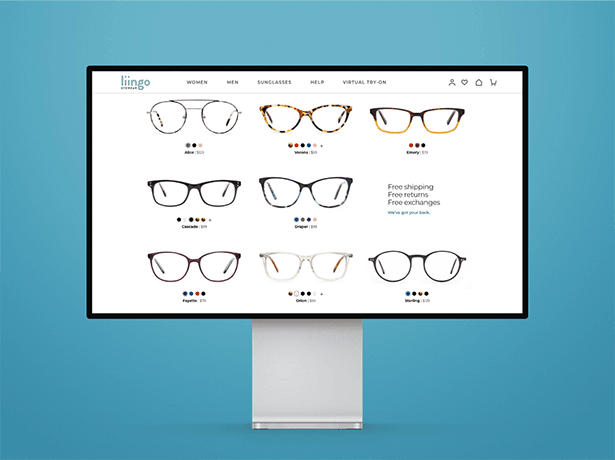
3. Start shopping.
Now, you can order glasses online without a worry. Time to find yourself some new glasses
*Our app pulls the optical parameters from your current glasses, so it doesn’t replace an eye exam or give you a new prescription. Your prescription must be current and valid to order new glasses. We guarantee accurate results. The Liingo Eyewear Prescription Reader has been tested and meets industry guidelines for accuracy. See full terms and conditions for more information.
Here's what you'll need to make it work
![]()
Smartphone
with a camera function
![]()
Computer
with a 12” screen or larger
![]()
Magnetic
card for true calibration
![]()
Glasses
your current eyeglasses
App reviews
Common questions
Do I have to pay for my prescription?
Nope. You don’t have to pay to get your prescription details. Our app is totally and completely free!
Can I do it without a computer?
Nope, you’ll need a computer to get results. The app works by using your phone camera and your computer screen together to accurately scan your lenses.
What if I don’t like my current prescription?
The app only reads the current prescription in your existing glasses. If you don’t like your current prescription, or feel like your vision has changed and you need a new one, you’ll have to visit your eye doctor.
Can you email me my prescription?
You can view your prescription details at any time in your Liingo account: https://www.liingoeyewear.com/account. Please note: the prescription details you get from the app are not a new prescription; they simply tell you the existing prescription in your current glasses.

